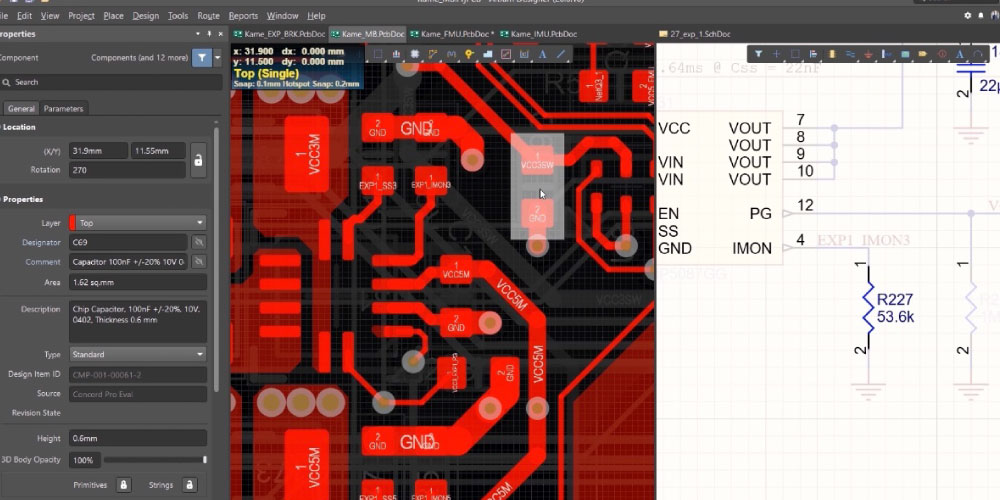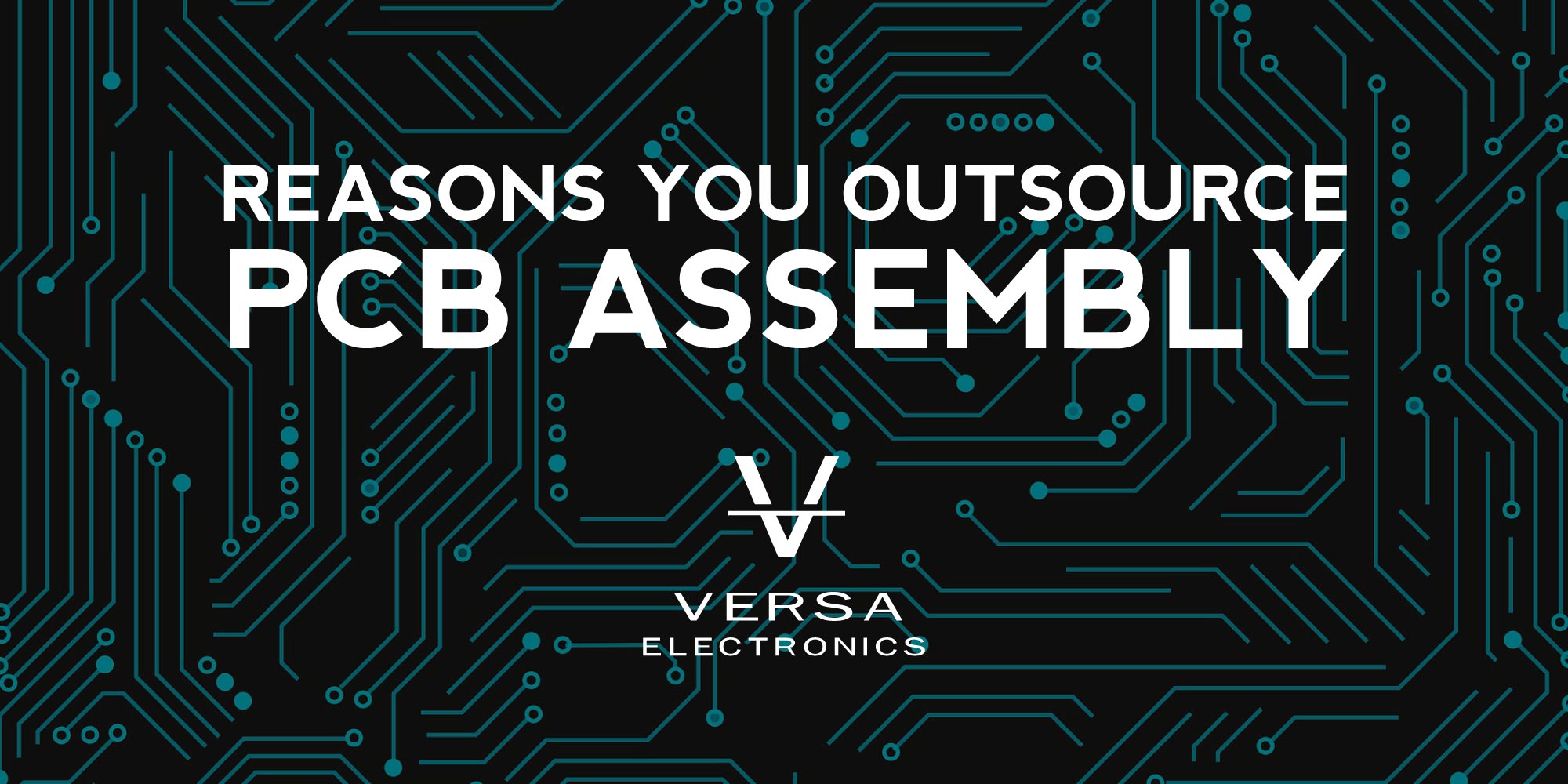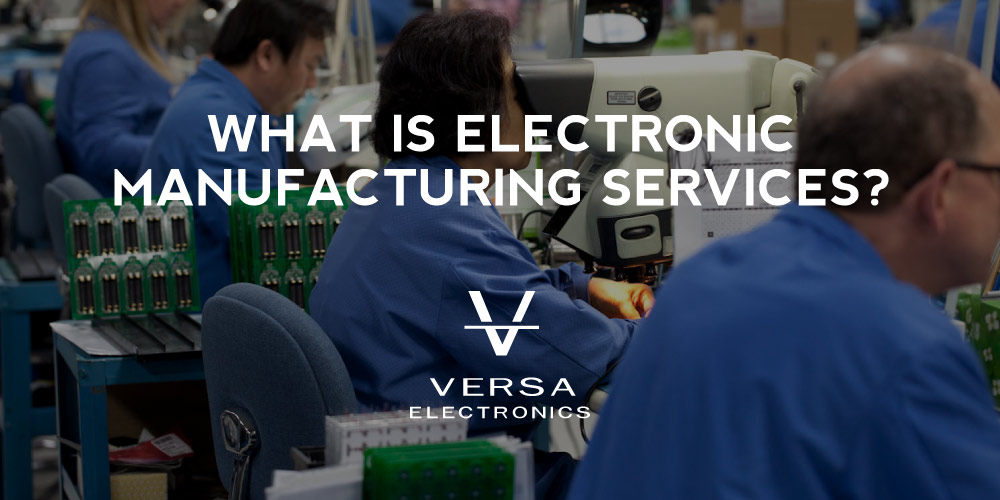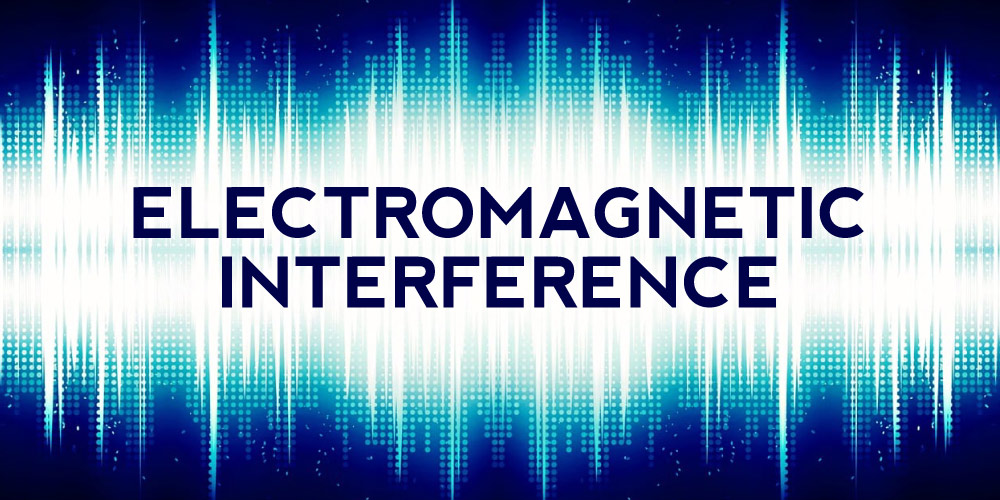The Best PCB Design Software for Printed Circuit Board Designing: Top Tools for Electronics Engineers
Printed Circuit Boards (PCBs) are the foundation of nearly all modern electronic devices. Designing these intricate boards requires precision and expertise, and using the right PCB design software can make a significant difference. From essential tools for beginners to advanced suites for professional designers, there are various PCB design software options available to cater to different needs and budgets. In this article, we’ll explore some of the top PCB design software on the market, examining their key features, advantages, and potential drawbacks.
Overview of Recommended PCB Design Software
- Altium Designer
- EAGLE (Easily Applicable Graphical Layout Editor)
- KiCad
- OrCAD
- Proteus
- EasyEDA
- Wrap Up
Altium Designer
Altium Designer is one of the most widely-used PCB design software programs among professionals, known for its powerful suite of tools and user-friendly interface. It offers advanced features like 3D visualization, robust routing, and comprehensive library management. Altium Designer also integrates seamlessly with supply chain management, making it ideal for designers working on complex, high-level projects.
- Pros: Powerful features, 3D visualization, extensive component library, supply chain integration.
- Cons: High cost, steep learning curve for beginners.
- Best For: Professional PCB designers and engineers.
EAGLE (Easily Applicable Graphical Layout Editor)
EAGLE, now owned by Autodesk, is another popular PCB design software with a user-friendly interface and robust functionality. EAGLE includes features such as a schematic editor, PCB layout editor, and an extensive component library. The software is widely appreciated for its ease of use and offers both free and paid versions, making it accessible for both beginners and professionals.
- Pros: User-friendly, affordable, strong schematic and layout editing tools.
- Cons: Limited 3D visualization, lower compatibility with some advanced tools.
- Best For: Beginners and mid-level PCB designers.
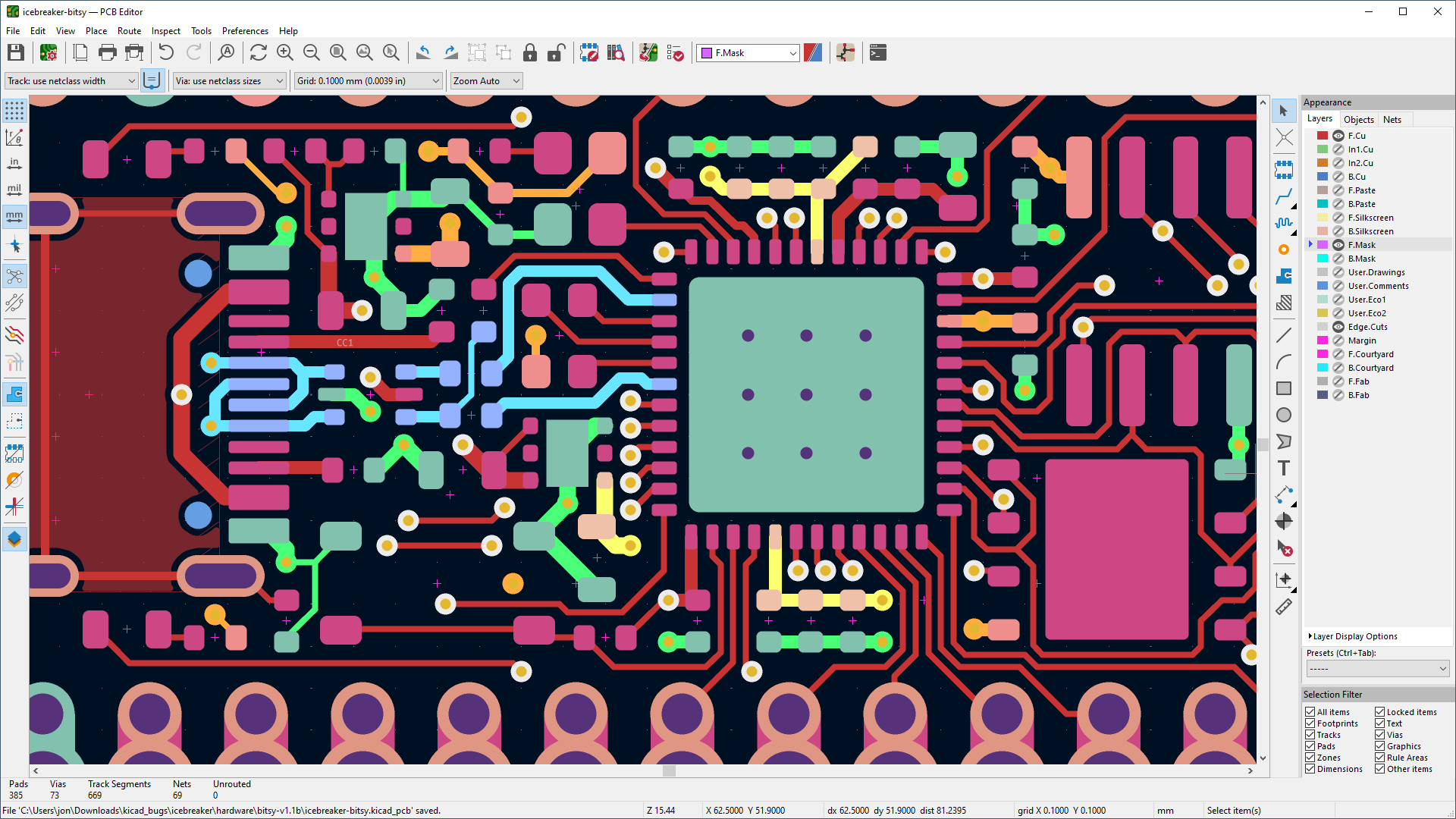
KiCad
KiCad is an open-source PCB design software that’s gained popularity for its robust features and flexibility, despite being free. KiCad includes a PCB layout editor, 3D viewer, and extensive library management. As open-source software, KiCad is continuously updated by a global community, ensuring it stays relevant and effective for both hobbyists and professionals.
- Pros: Free, open-source, 3D viewer, active community support.
- Cons: Limited technical support, some advanced features may be missing.
- Best For: Hobbyists, students, and budget-conscious designers.
OrCAD
OrCAD is a professional-grade PCB design software known for its high precision and reliability, making it a favorite in industries such as aerospace and medical technology. It offers a suite of design tools, including simulation, layout editing, and signal integrity analysis. OrCAD’s powerful capabilities come with a price, but it is worth the investment for engineers working on critical and complex projects.
- Pros: High precision, extensive toolset, ideal for complex projects, reliable technical support.
- Cons: Expensive, complex interface.
- Best For: Advanced engineers and industry professionals in high-stakes sectors.
Proteus
Proteus is a popular PCB design software that’s particularly known for its simulation capabilities. It allows designers to simulate circuits, which is helpful in testing before production. Proteus is widely used in educational environments but is also powerful enough for professional use in industries where prototyping and testing are essential.
- Pros: Excellent simulation capabilities, user-friendly interface, versatile tools for prototyping.
- Cons: Limited to 2D layout, lacks some high-end features found in other professional software.
- Best For: Educators, students, and small-scale designers focused on prototyping.
EasyEDA
EasyEDA is a web-based PCB design tool that offers a unique, cloud-based approach to PCB design. It is particularly useful for collaborative projects, allowing teams to access and edit designs from anywhere with an internet connection. EasyEDA also integrates with component suppliers like LCSC, making it easy to order parts for your design directly.
- Pros: Free and web-based, collaborative, easy integration with suppliers.
- Cons: Limited offline functionality, fewer advanced features compared to desktop software.
- Best For: Beginners, hobbyists, and teams working on collaborative projects.
Wrap Up: PCB Design Software
Choosing the best PCB design software depends on your needs, budget, and experience level. For professionals working on complex, high-precision projects, tools like Altium Designer and OrCAD offer unmatched features and support. For beginners and hobbyists, KiCad and EasyEDA provide accessible, cost-effective options. Meanwhile, tools like EAGLE and Proteus bridge the gap, offering valuable features for mid-level designers. Whatever your requirements, the right PCB design software can streamline your workflow, improve accuracy, and enhance your project outcomes.
FAQs About PCB Design Software
What is PCB design software used for?
PCB design software helps engineers and designers create and test printed circuit board layouts. These tools allow users to design schematics, arrange components, create routing paths, and, in some cases, simulate the circuit’s performance.
Can beginners use PCB design software?
Yes, several PCB design software options, such as KiCad, EAGLE, and EasyEDA, are beginner-friendly and accessible to those new to PCB design. Many programs offer tutorials and community support to help beginners learn the basics.
Which PCB design software is best for professionals?
Professional engineers often prefer Altium Designer and OrCAD, as these software programs offer advanced features, precision, and industry-grade reliability. However, they come at a higher cost and may require training to master.
Is free PCB design software available?
Yes, there are free options like KiCad and EasyEDA that provide robust features at no cost. These are excellent choices for beginners, hobbyists, and budget-conscious designers.
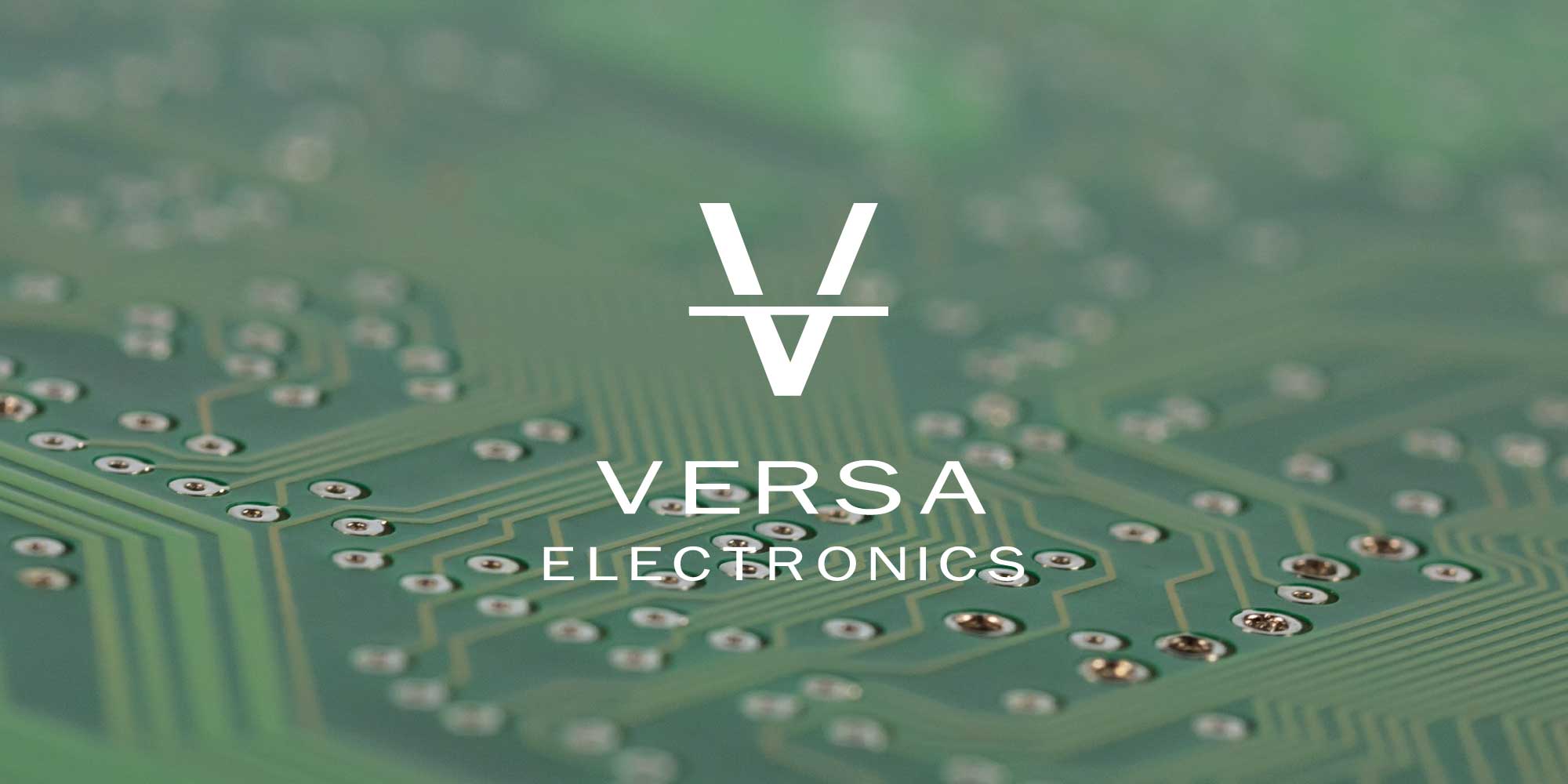
How Versa Electronics Supports Your PCB Design to Production Journey
Selecting the right PCB design software is only the first step in bringing an electronic product to market. Once you’ve designed and tested your printed circuit boards, you need a reliable manufacturing partner to turn your designs into high-quality, scalable products. Versa Electronics is an experienced US-based EMS provider specializing in precision PCB assembly and electronics manufacturing. Our team understands the importance of translating intricate PCB designs into real-world products that meet industry standards for quality and reliability.
With Versa Electronics as your manufacturing partner, you can confidently transition from software-based designs to physical production. We support your journey from prototype to full-scale manufacturing, ensuring each board is assembled with precision and attention to detail. Our expertise in component sourcing, assembly, and testing provides you with a seamless manufacturing experience, allowing you to focus on innovation.
Ready to take your PCB designs from concept to production? Contact Versa Electronics today to learn how our US-based EMS solutions can help bring your products to life with unmatched quality and efficiency.